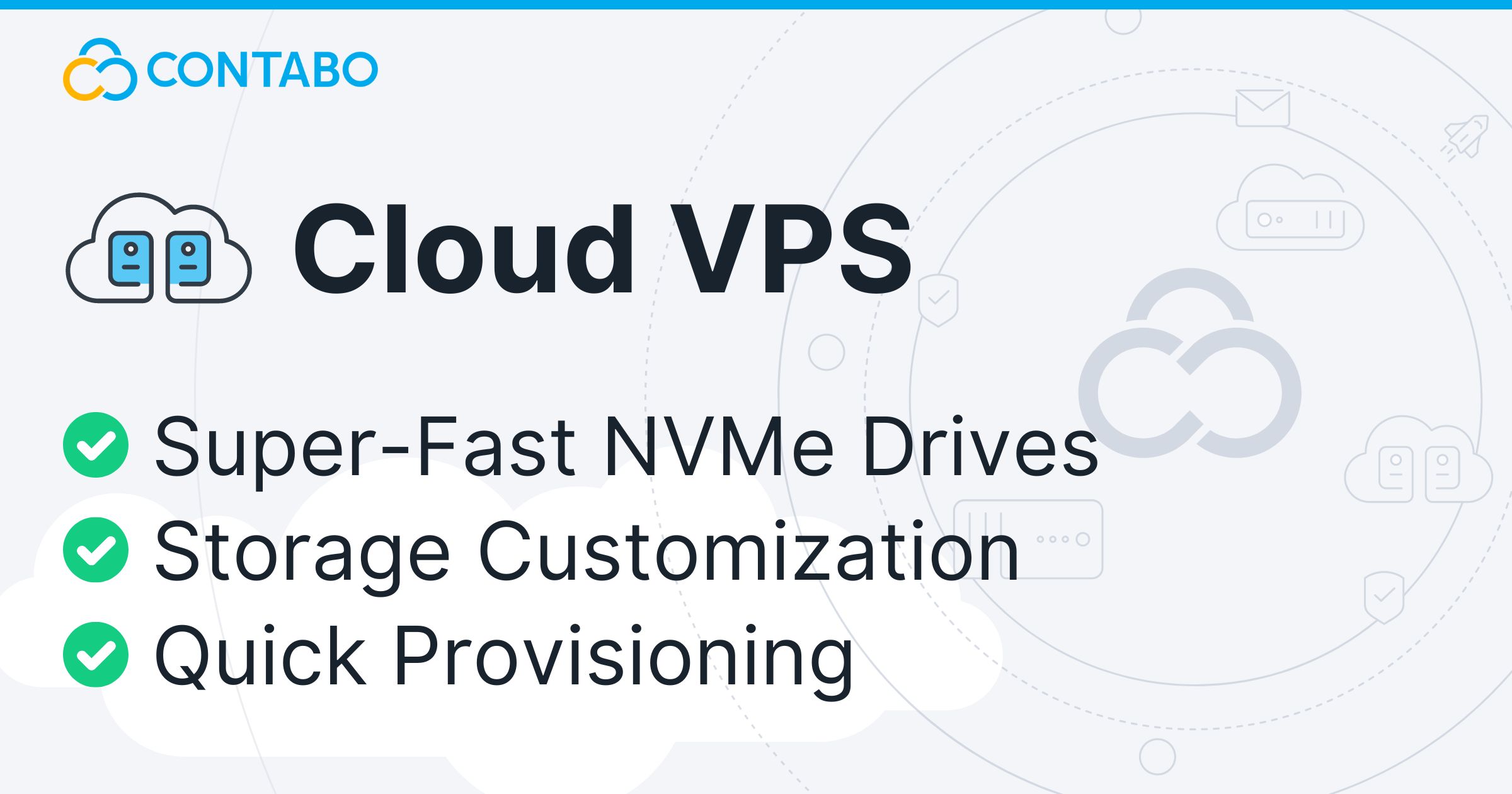CESS存储节点,喂饭图文教程
在搭建节点之前,首先需要购买VPS来运行节点。节点需要保持24小时不间断运行。我选择了Contabo的主机,价格相对较为经济实惠。您可以通过使用我的推荐链接来购买:
博主推特:https://twitter.com/BtcK241918
由于是存储节点,需要的磁盘空间较大,建议大于4T左右的硬盘
建议购买存储型的VPS
VPS with the Best Price-to-Performance Ratio | Contabo

步骤一 安装创建钱包
1.下载Polkadot.js钱包插件
polkadot{.js} extension - Chrome Web Store
2.创建两个钱包账户


3.前往 Polkadot.js 网站中查看 CESS 的帐户信息
以上三个网址都可以用

4.复制并记住两个钱包的CESS地址
一个是赚取奖励的地址,一个是签名交互的地址

5.前往CESS领水网址,领取测试币
A Decentralized Storage Network for the World's Information
如果这里领取不到,可以到官方的电报群和DC群,找管理人员领取
This server discuss everything about Cumulus Encrypted Storage System (CESS) | 21748 members

步骤二 安装并运行CESS存储节点
运行一键脚本命令 选择1 安装节点
wget https://raw.githubusercontent.com/rosalin140219/cess/main/cess.sh && chmod +x cess.sh && bash cess.sh

再次运行一键脚本命令
wget https://raw.githubusercontent.com/rosalin140219/cess/main/cess.sh && chmod +x cess.sh && bash cess.sh
选择2配置节点
如图示

然后再一次执行一键脚本命令
选择3启动节点
wget https://raw.githubusercontent.com/rosalin140219/cess/main/cess.sh && chmod +x cess.sh && bash cess.sh

节点成功启动
至此节点部署完成

4 5 6 7分别代表
检查CESS链同步状态
查看存储节点日志
查看桶状态
停止并删除所有服务
查询节点状态
链上检查您的存储矿工状态
-
在 selected state query: 中选择 sminer 模块和 allMiner() 存储项
-
单击右侧按钮查询状态
-
在返回的列表底部,您应该找到您的矿工地址,该地址是从您回答
sudo cess config set生成的助记词(带有根路径)生成的。参见下图示例。

你还可以查看详细的矿工信息。选择 sminer 模块和 minerItems(AccountId32) 存储项. 在 Option, 中选择/输入矿工地址。它将返回您的链上详细信息。参见下图示例。

前往 Accounts 页面 并检查您的账户详情,您会看到一定数量的 TCESS 被保留作为存储押金。

查看存储节点日志
sudo docker logs bucket
如下图,看到 /kldr-testnet 表示网络环境是测试网络,看到 Connected to the bootstrap node... 表示有和 bootstrap 节点的连接

存储节点日志
查看存储桶状态
sudo cess bucket stat
返回结果示例如下:

在存储节点同步开始时,所有您的 validated space (已验证空间), used space (已使用空间), 及 locked space (已锁定空间) 都为 0。只有当已验证空间增加到大于 0 时,存储矿工才开始赚取奖励。对于测试网,在存储节点链同步完成后大约需要一个小时,将开始验证存储节点空间。如下所示。

CESS 存储桶内已验证空间的统计
如果容器运行正常且命令返回结果为 You are not a storage node , 请耐心等待节点同步完成